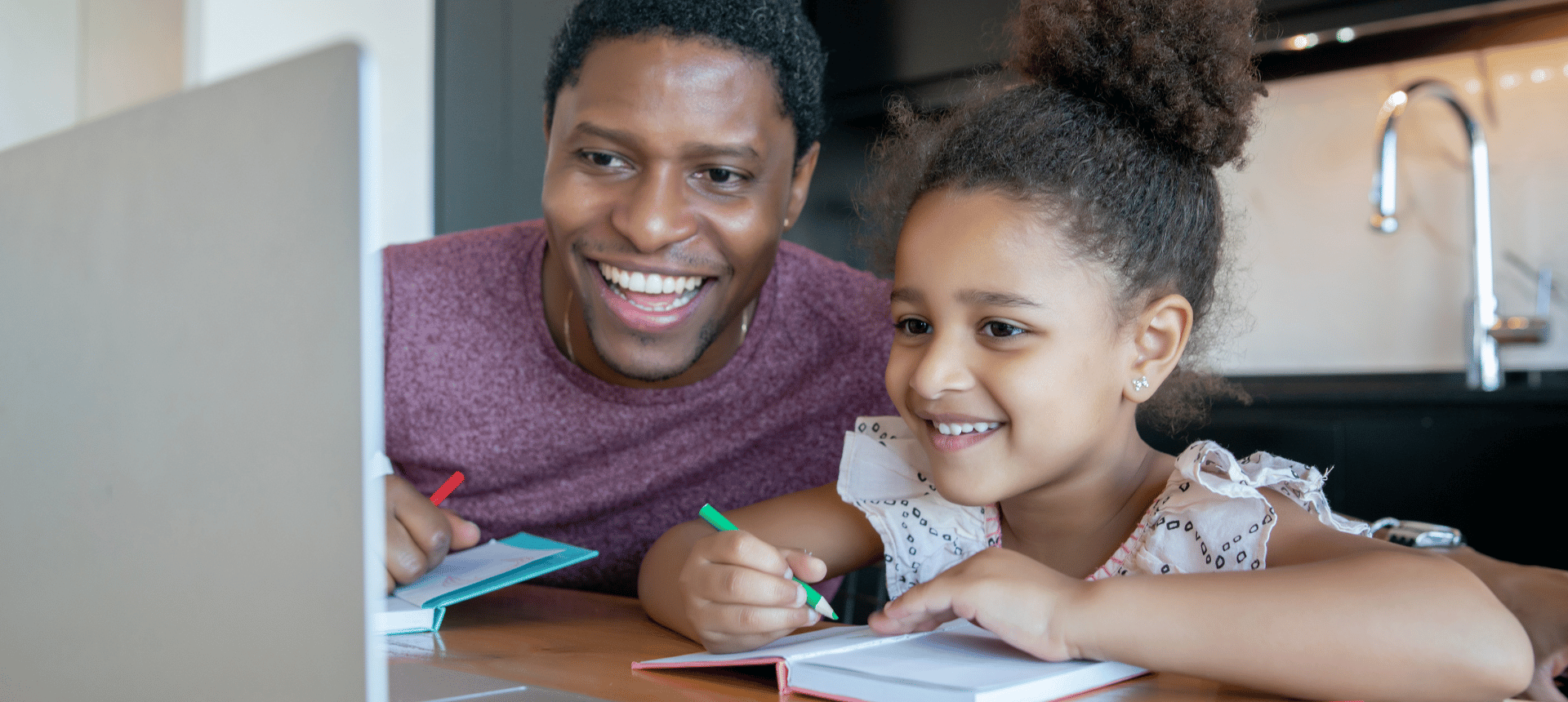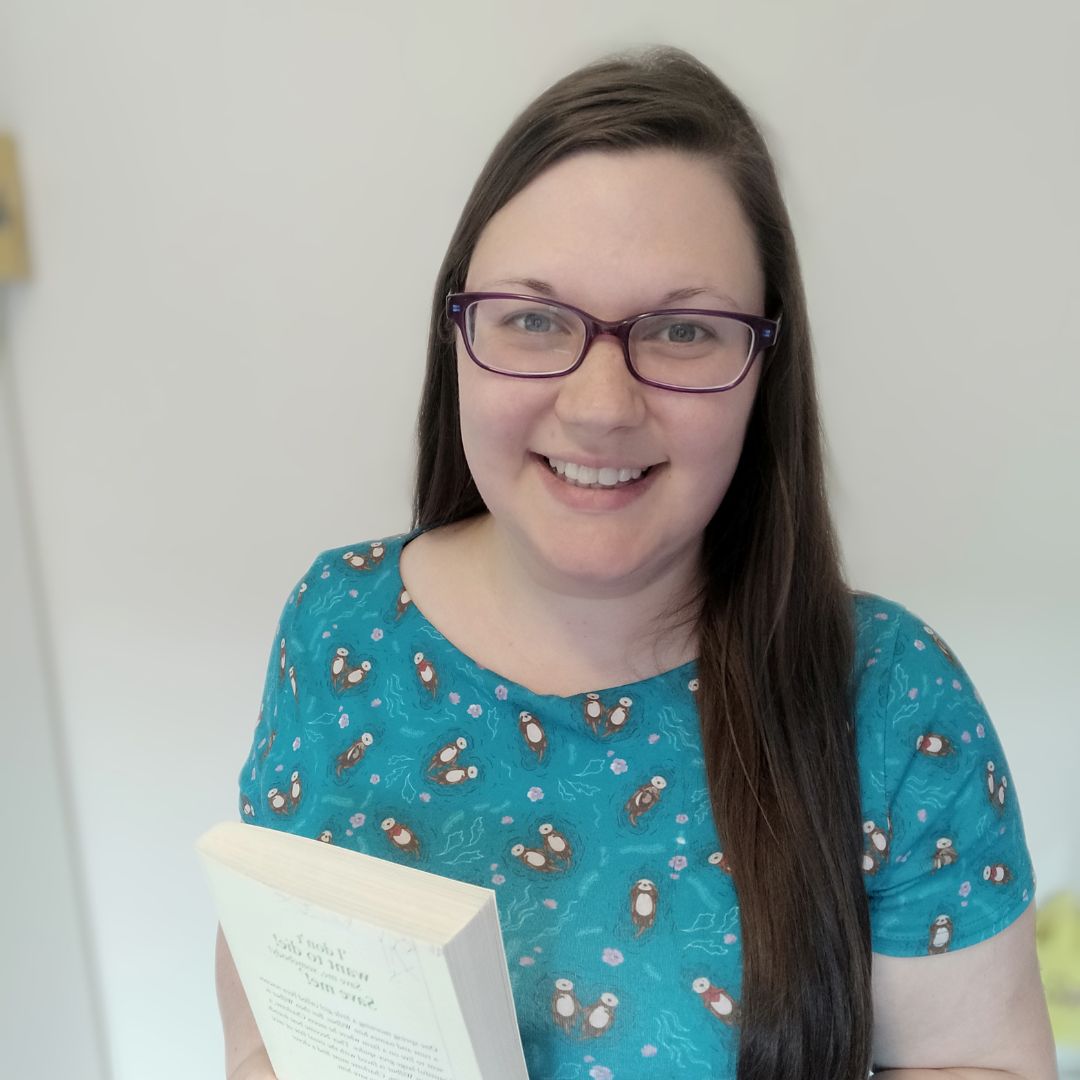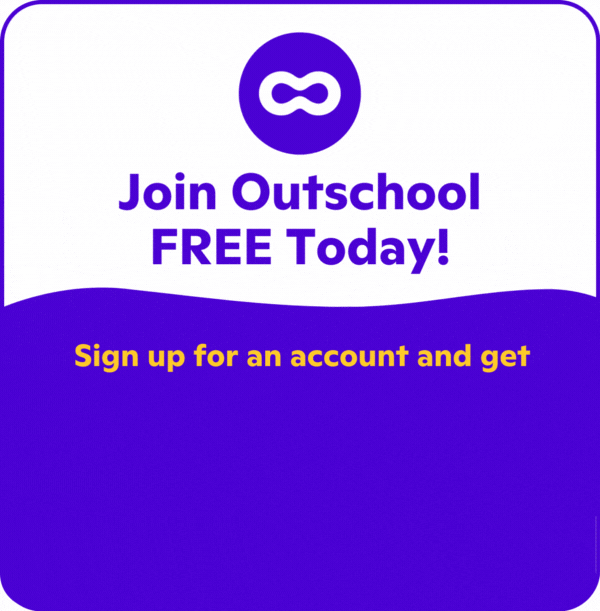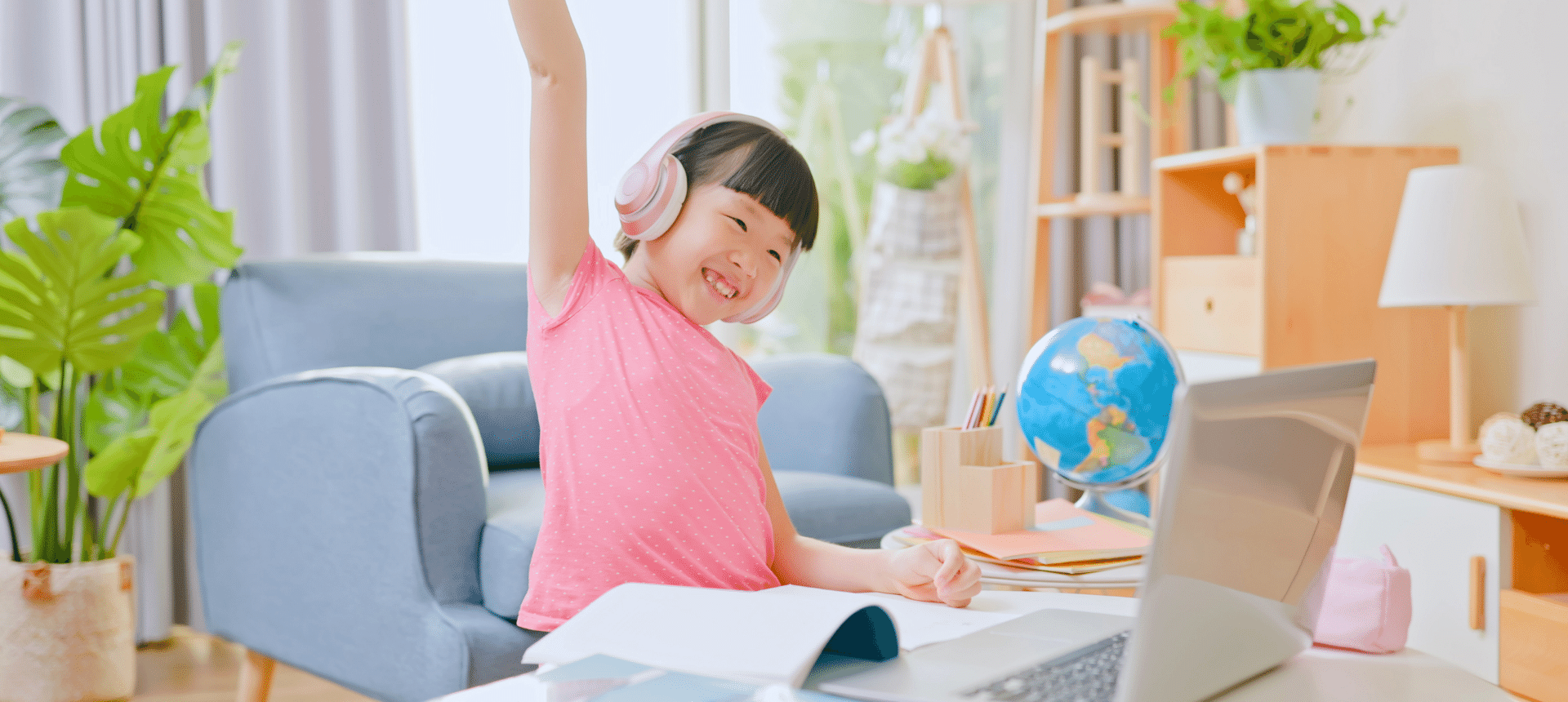Did you know Outschool offers a pre-recorded class format enabling your learner to still access high-quality lessons at a pace and time that suits them? These are known as flex classes.
Flex classes offer the opportunity for students around the world to access online lessons without the need for direct interaction as found in live lessons. They are brilliant for nonverbal students and those preferring an alternative method of engaging with the teacher and peers.
Read more about what flex classes are and who they are ideal for here.
But are all flex classes created in the same way and do they offer the same amount of resources and pre-recorded content?
The simple answer is no!
Outschool provides set standards for teachers to follow as a minimum requirement to ensure learners gain a full and positive online learning experience. However, flex classes can still vastly vary between topics and teachers in terms of posting schedules, content, additional resources, and support offered throughout the class.
So how can you be sure you are selecting a good flex class for your learner? Don’t worry! Here, we are going to list some top tips on what to look for when choosing a flex class so you can feel confident in your selection before booking.
Top Tips To Help You Choose The Right Flex Class For Your Learner
1. Checking the Class Description
When you click on a class you will be able to see the price, age, range, and length of the class. Most importantly, you’ll be able to view the class description. Here, the teacher will list important information to help you make an informed decision about whether or not their class is the right fit for your learner. Each teacher should include information relating to the content of the class, their posting schedule so you know when material will be released, what kind of resources will be provided, and also the level of engagement and feedback expected during the course.
Ensure that the class listing provides a clear schedule of when content will be uploaded into the online classroom. This helps set up expectations so you can plan your learner’s week to include the flex class content. For example, some teachers upload each week’s resources every Monday. Whereas other courses, particularly for younger learners, tend to split the week’s content into smaller chunks over several days throughout the week.

3. Type of Content
Check the type of content that is included in the flex class. For example, does the teacher rely solely on pre-recorded videos? Do they offer worksheets or printable manipulatives? Are external sites used to supplement learning such as Kahoot! Or Nearpod?
Confirming this first in advance will help gauge whether a specific flex class is suitable to your learner and their learning style. For example, if your learner prefers hands-on materials, you can check if the class includes printouts, crafts, or incorporates everyday items at home e.g. playdough. But if your learner learns best with review material such as quizzes to consolidate content they have watched, then a flex class that includes sites such as Kahoot! May work best for them.
4. Feedback Provided
Next, make sure to confirm the flex class you are considering specifically states how the teacher will interact with students. Although it is optional for your learner to engage in the classroom with the teacher or their peers, it is important to know if they did, if and how the teacher will respond.
Feedback is still an essential part of an online teacher’s role and should be provided to students when they upload pictures, videos, or comments in the classroom.
5. Classroom Engagement
All classes can benefit from peer-to-peer engagement, but not everyone feels comfortable engaging with others in the class in the same way. In the class description, you can check how the teacher expects students to participate in the classroom. Does the teacher want students to upload a video each week summarizing what they have learned? Are students encouraged to upload pictures of their weekly projects? Do learners need to comment on each other’s posts?
If in doubt, always send the teacher a private message via the message button to confirm interaction requirements in the classroom. If your learner prefers not to engage in class, they can always use the private message function in the Outschool classroom to send a message directly to the teacher instead of the whole classroom.

6. Assessment
Assessment is another important element of learning. They help check a student’s progress, any areas they need more support in and where they have improved.
Assessment isn’t just sitting an exam, it can take many forms such as:
- Verbally sharing what new vocabulary means and using them accurately in a sentence
- Answering comprehension questions to demonstrate understanding of a story
- Completing a 3D volcanic structure showing the different elements of a volcano and how they erupt
- Creating a lap book project to show different things learnt on a given topic
The assessment method included in the flex class should be listed in the class description by the teacher so you can see whether this matches how your learner digests information best.
Additional Considerations When Choosing a Flex Class
As well as ensuring to read the class description for each flex class you are considering, there are some other elements that you should take into account too. These relate to helping provide an overview of how other people found the course through reviews. But also getting to know the teacher and their teaching style.
You can check this through the class video and their teacher profile video. If they don’t have a teacher profile video, you can spend a couple of minutes reading through their teacher intro on their profile page. This will hopefully gauge their experience or expertise in their chosen field, but also their approach to teaching and whether this is a match for your learner.
- Class Video - Class videos can help your learner find out more about the teaching style of a teacher and how they approach their given topic. They may also offer a preview or sample of what is included and what to expect in their flex class.

- Class Reviews - Although reviews are a personal experience and view from one individual, collectively class reviews can give you a good overview of how other people found the class. They can be a good place to find out whether the teacher tends to stick to their class description and is able to accommodate different learners. Plus, many learners often share their work from the flex class which gives you an idea of what your learner might complete during the course.

- Teacher Profile - Although a teacher’s profile doesn’t link directly to specific flex class listings, you can find out more about your teacher and their experience in their subject, and be able to watch their teacher video to see if their teaching style and energy match up with your learner.
Which flex class will you be choosing next?