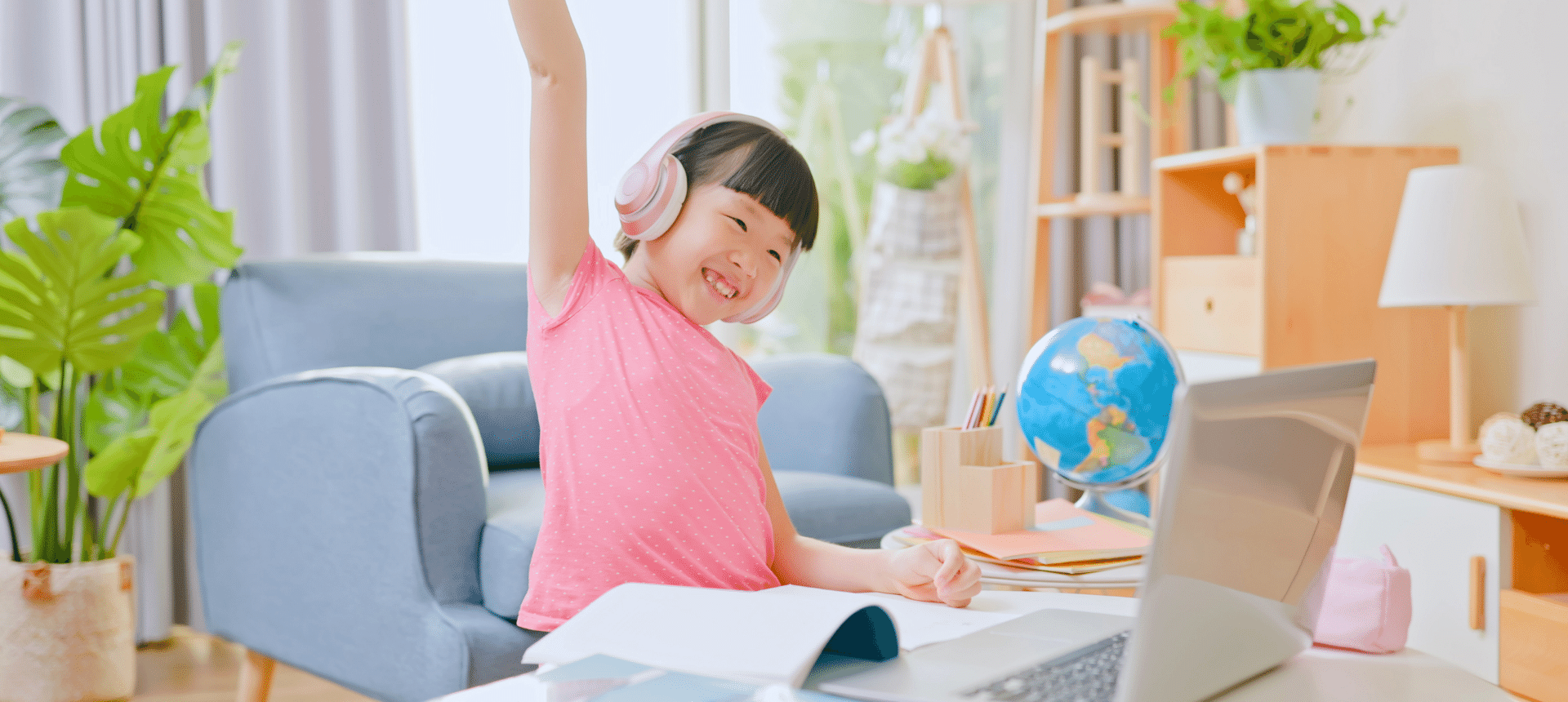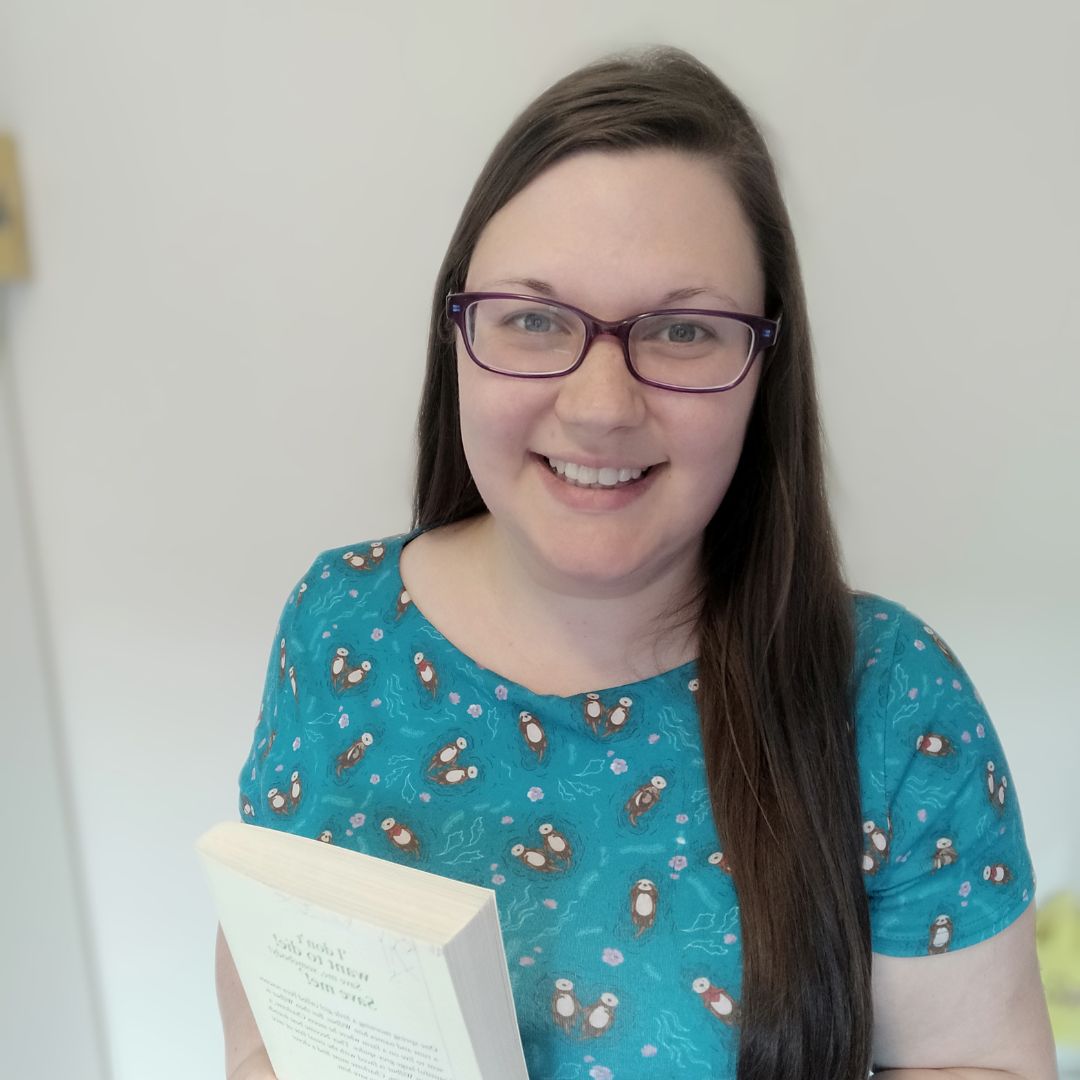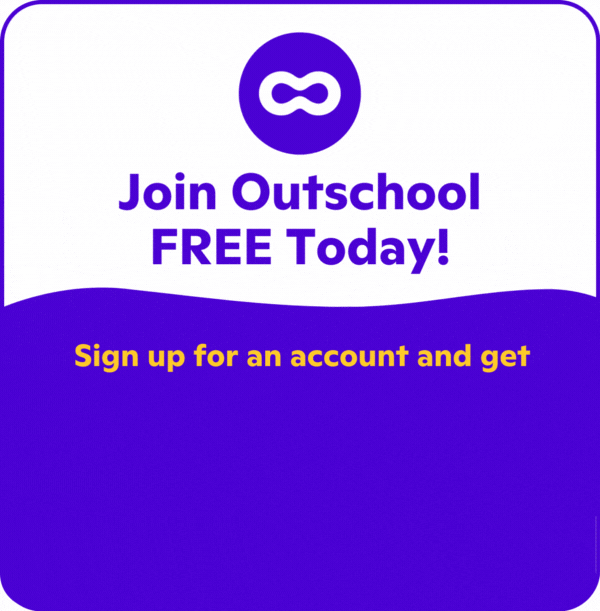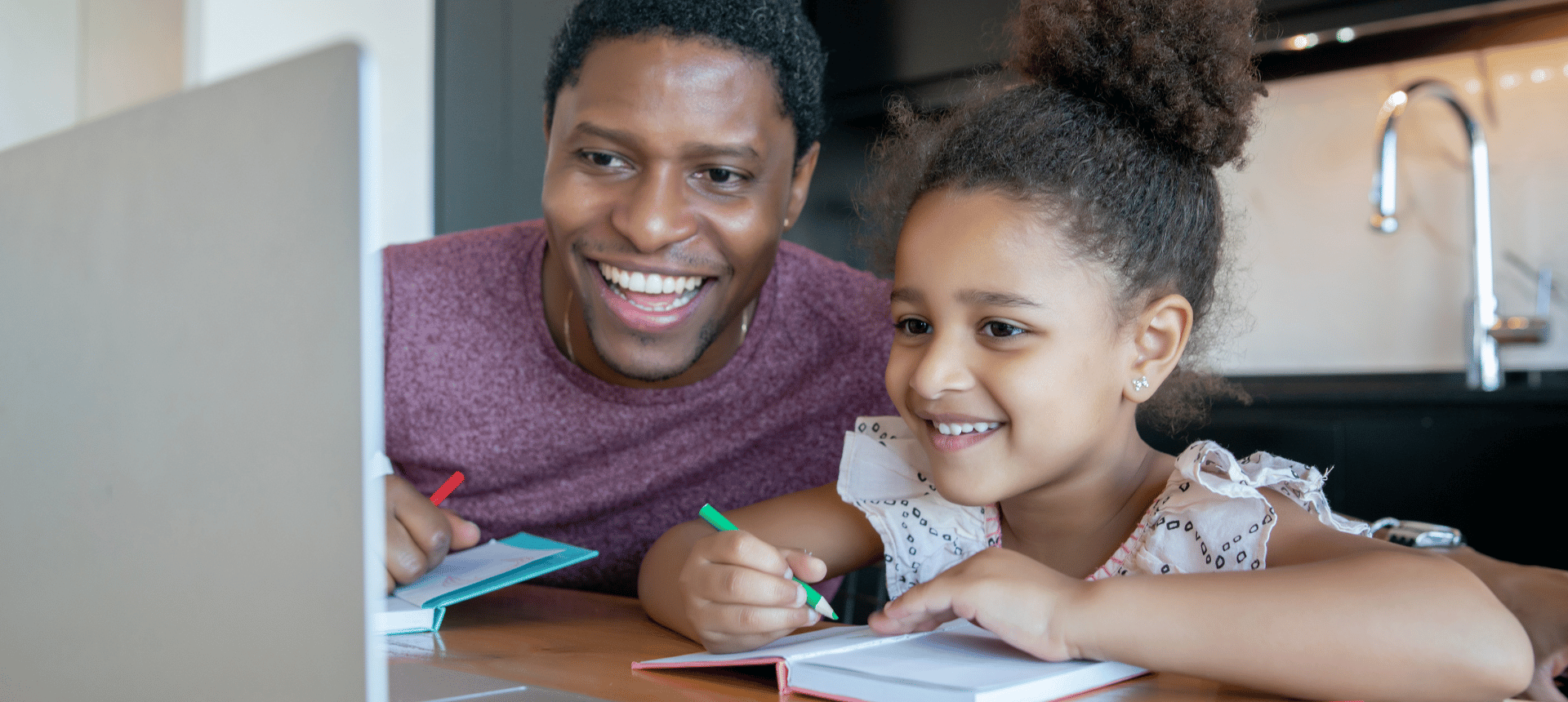Did you know that there is a way for your child to independently choose the classes they want to learn without gaining access to your credit cards? Intrigued?! It’s called the Learner Allowance and it’s a way to provide your child with a choice in what they want to learn, whilst promoting and encouraging independence.
Do you ever find yourself scrolling for hours on Outschool, searching for a specific topic, teacher, or skill that matches a class your child wants to take?
Perhaps they are interested in finding an after-school Maths tutor to help them with their GCSEs?
Or maybe you're a home educator with a child interested in learning how to sculpt?
It might even be that your child has a love for video games and wants to meet like-minded kids and is looking for a social class to talk about all things Roblox or Minecraft?!
But finding a class that matches your child’s needs, and is available at the right time and day takes up a lot of your valuable time - and that’s not including watching teacher videos to help you assess a good match for your child!
If this sounds like you, then the Learner Allowance is the solution you’ve been looking for.
What is the Learner Allowance?
In a nutshell, the Learner Allowance enables your child to search for, select, and book their preferred choice of classes.
You pay funds into your child’s Learner Allowance for them to access and they choose the classes they want to take. However, although the Learner Allowance helps to provide your child with greater control over their learning, you still have the final say.
As their guardian, you can set up limits on:
- What days they can book classes on
- The maximum price of a class they can book
- Once your child has selected a class, you have the final button push on whether to accept or decline the booking
Who is the Learner Allowance For?
A Learner Allowance is available and can be set up for any student with a profile on Outschool. (If you don’t currently have a profile on Outschool, you can set up an account for free here.)
Although a learner at any age can have a Learner Allowance, it is most effective for students who can navigate the Outschool search engine, can read class descriptions, and type in search requests for the classes they are interested in.
4 Benefits of the Learner Allowance
So we know the learner allowance is available for you to set up for your child, but why should you use it?
- Independence - Having access to the learner allowance promotes independence and encourages your child to take control of their learning and growth.
- Parental control - Even though your child can search for, select, and book a class, you still have the final say. You can set up controls on how much money your child has access to, what times they can book classes, the maximum price of a class, and even whether the class they have requested is suitable or not.
- Online safety - The learner allowance only applies to classes listed on Outschool. Outschool takes safety very seriously, and each teacher has been thoroughly checked and has annual DBS checks and ID verifications. This enables you to feel comfortable knowing your child is safe learning online with the teachers listed on Outschool.
- Ownership - As your child gains increased control and choice of the online classes they take, it increases ownership of their learning journey. It enables your child to take on more responsibilities for their learning, as well as be able to select classes on topics that are most important and meaningful to them.
How Do I Use the Learner Allowance?
Setting Up A Learner Allowance
Are you ready to set up your kids with their very own Learner Allowance?
To get started, simply click on the drop-down menu in the top right-hand corner. You will see a list of options with “Learner Allowance” showing further down. Click here.

This will take you to the Learner Allowance setup page. You can then click on each of your children’s accounts to create a Learner Allowance for them.
Each child will need their Learner Allowance account created as funds cannot be shared or moved from one account to another.

You can then choose how much you want to add to your child’s Learner Allowance and whether this is a one-time payment or a monthly, recurring payment.
Booking A Class
Now your child’s Learner Allowance is set up, they can go ahead to search for, view, and book a class.
When booking a class, your child can view classes available within your set limits e.g. days or the week, times of a class, and max price.
Upon choosing a class your child wishes to book, they can click the green button which says “Request for [price of the class]”. Please note that at this point, your child will not have a spot held in the class until the class request has been authorised by you.

Upon requesting the class and confirming the class price, you will receive an email asking you to approve or decline their request. You are also able to access the requests from your homepage and can select which available class time you would like your learner to take the class.
And it’s as simple as that! Now, your child can book classes they are interested in (with the parameters you have set in place). And you have been able to get valuable time back from completing class searches for your child.
Have you discovered the Learner Allowance yet? If so, make sure to share your experience with fellow families who might also find it valuable in our Facebook group for UK Outschool Families.