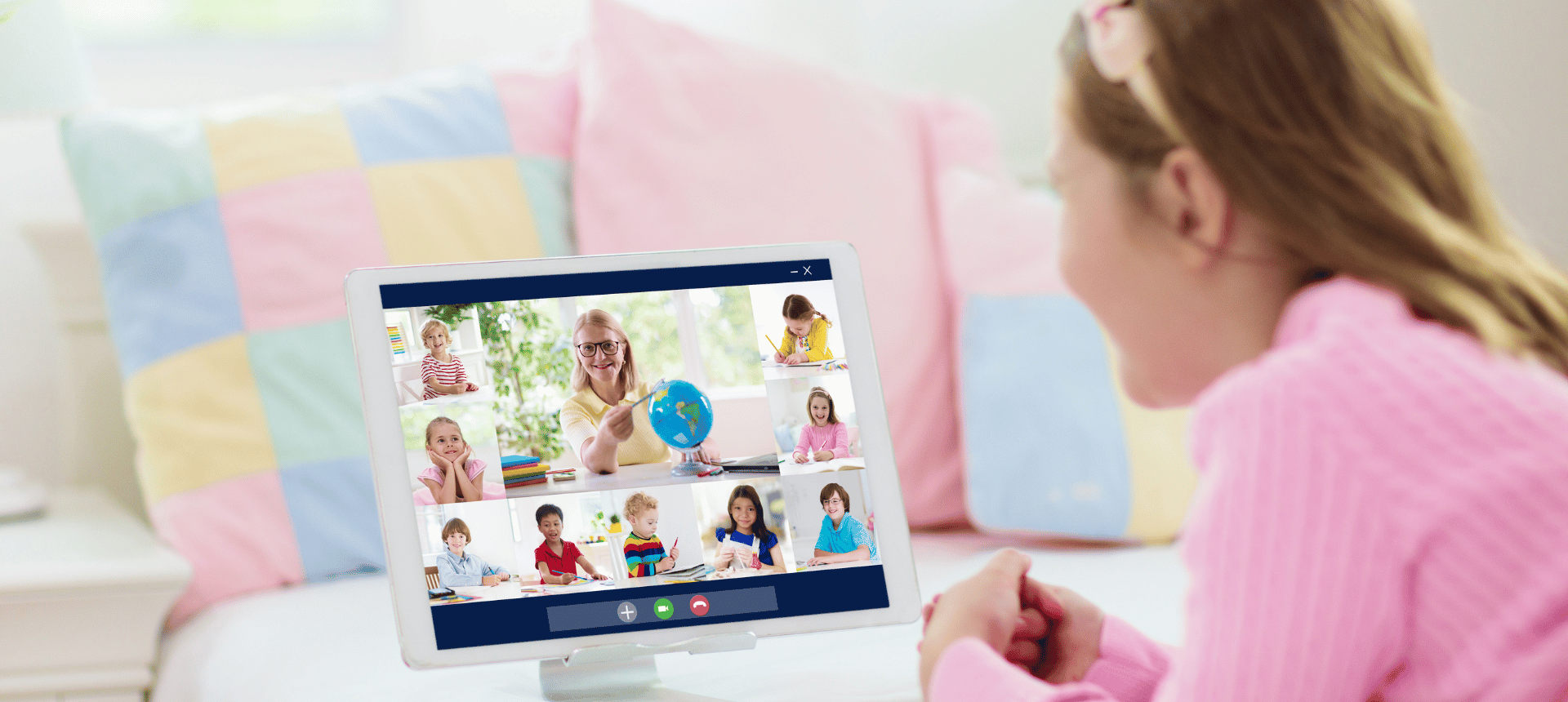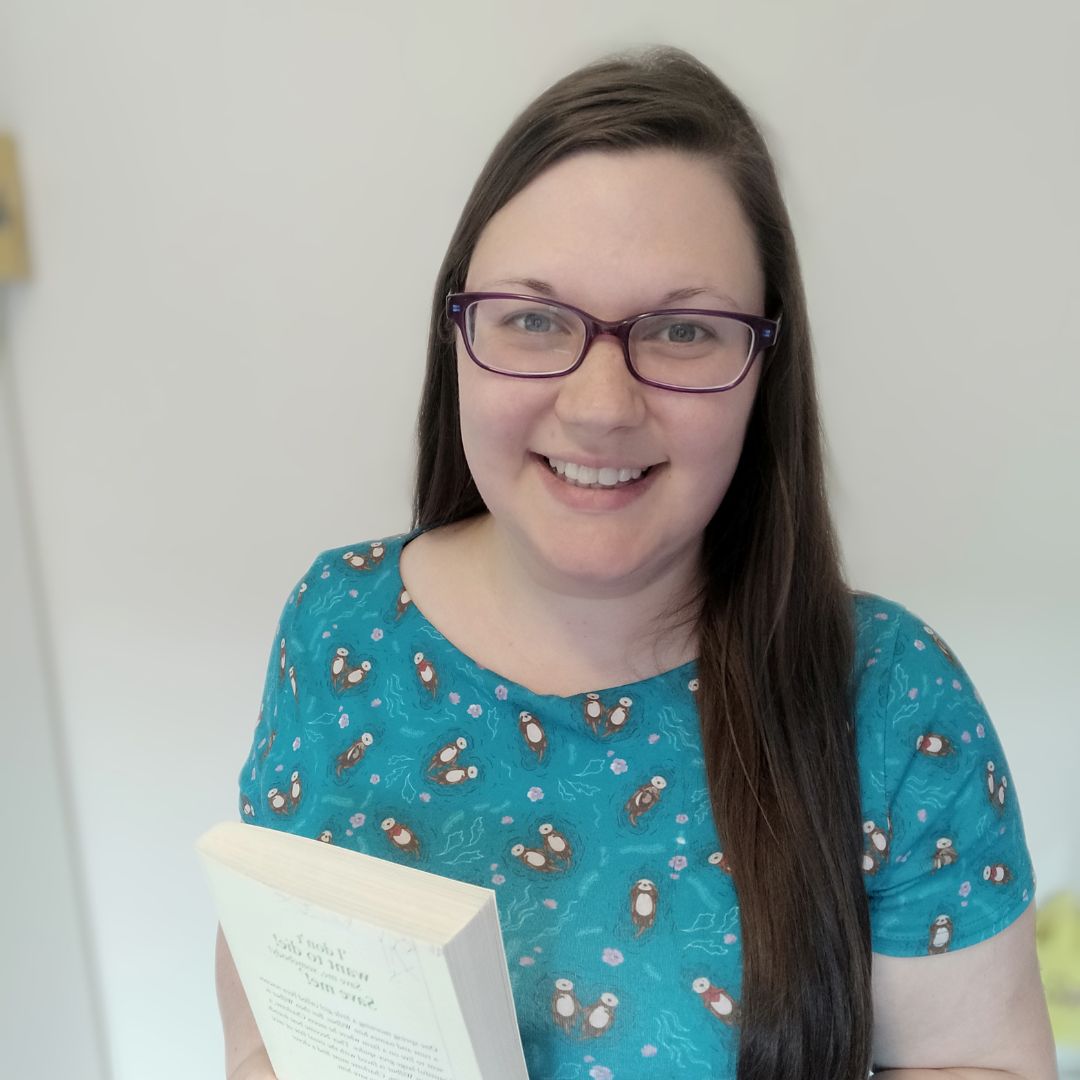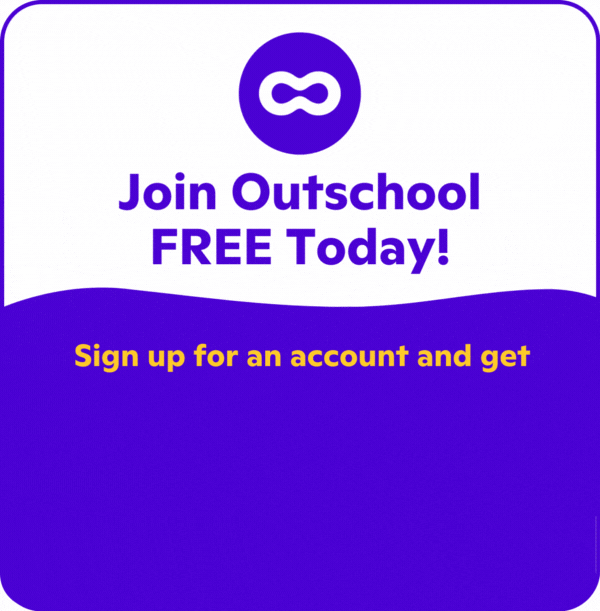Your child has taken their first class on Outschool and absolutely loves it. So now you want to share your experience with your friends. But what’s the best way to do it and do you get anything from spreading the word about Outschool?
The good news is that, yes, Outschool does have a referral programme in place to reward and thank parents for recommending their friends and family to the platform. It’s called the “Refer-a-friend scheme” and is an excellent way to gain credits to use for your children’s classes, whilst also introducing new families to Outschool.
Sounds great! But What Exactly Is Outschool’s Refer a Friend Scheme?
Also known as Give $20 Get $20, the refer-a-friend scheme has been put in place by Outschool to reward people who introduce new families to their educational platform.
For each successful new referral, Outschool provides you with a $20 credit to use towards classes on the platform, and your referral gains $20 to use towards their first live class supporting them to try a class risk-free.
Think of it as similar to if you visited a new restaurant in town. You had an amazing experience and the food was delicious. What do you do next? You tell everyone you know about it and post pictures all over social media.
Next thing you know, Bill and Jo from next door have seen your review and visited themselves the following night.
You’ve brought additional income revenue into the restaurant from your honest review and recommendation and your neighbours have had an amazing experience at the new restaurant.
Outschool’s refer-a-friend scheme works in the exact same way, but with an even better twist - offering a big thank you with credits to use towards your child’s classes.
How Does Outschool’s Refer-A-Friend Scheme Work?
Anyone who uses Outschool and has a parent profile on the page can participate in the Parent Referral Program or refer-a-friend scheme.
Each account has a unique referral code that can be shared directly or, is automatically applied when you click any “share” buttons from the Outschool website whilst logged in.
Alternatively, if you aren’t 100% sure how to find your referral link, ensure you are logged into Outschool and click this link. This will take you to your unique referral page where you can access and share your unique referral link or code.
You can also share individual classes with your friends too. On every class listing, there is a Share button:

You can then grab your referral link from the pop-up:

Tracking your referrals
To track if anyone has joined Outschool using your referral links and the credits you have earned from this, you can look on your Transactions page.

Any of these links with your referral code can be shared directly with friends and family, or on your social media accounts when sharing your honest experience of Outschool.
What next?
When someone clicks on your link, this will take them to Outschool’s website and prompt them to create an account. If they are a new user to Outschool, they will automatically have a $20 credit applied to their account to use on their first class.

However, if this person already has an Outschool account, then no credit will be applied. The refer-a-friend scheme is for new Outschool users only.
Once a new family has created an account and taken their first live class with Outschool, you will have a $20 credit automatically applied to your account. You can then access your credits by choosing a live class and your credits will be applied when you click to enrol and pay for this class. Alternatively, you can see all of your credits earned when you click the check referral status button from this link.
Some Important Things To Note
As with any referral program, there are a few details to take note of:
- The refer-a-friend program is only valid for NEW accounts. Credit will not be applied or given to anyone who uses your referral links/codes but already has an account with Outschool. Outschool has the right to remove anyone from the platform who is seen to create multiple accounts in order to take advantage of the referral credits given.
- Outschool credits can only be used with live classes. Though we highly recommend trying a range of class types Outschool has to offer to see what works best for your child, group and flex classes are not included in this promotion. So, if you are a new user and the first class you book is a group or flex class, you won’t be able to use the $20 credit towards your booking. Similarly, if you have referred someone and they choose to book a group or flex class as their first-class experience on Outschool, you will not automatically receive a $20 referral credit. You will however receive a $20 referral credit once your referral books and completes their first live class.
- There is a maximum limit of $2000 that can be earned from Outschool’s refer-a-friend scheme in Outschool credits and applied to any account.
- If someone you know or have recommended signs up for Outschool but does not use a referral code, they can add your referral code to their profile from your page link here before signing up for their first class. If they don’t or have used someone else’s referral code, unfortunately, Outschool is not able to link your account to them and you will not receive referral credits.
- Ensure your email address has been confirmed otherwise you cannot access your Outschool credit. If you need to confirm your email address, a message will be displayed when you try to enrol your child into a class asking you to confirm before using your Outschool credits.

So the question is, would you like to earn Outschool credits to use towards your kid’s classes by simply sharing your experience of Outschool?
Of course, you would!!!!